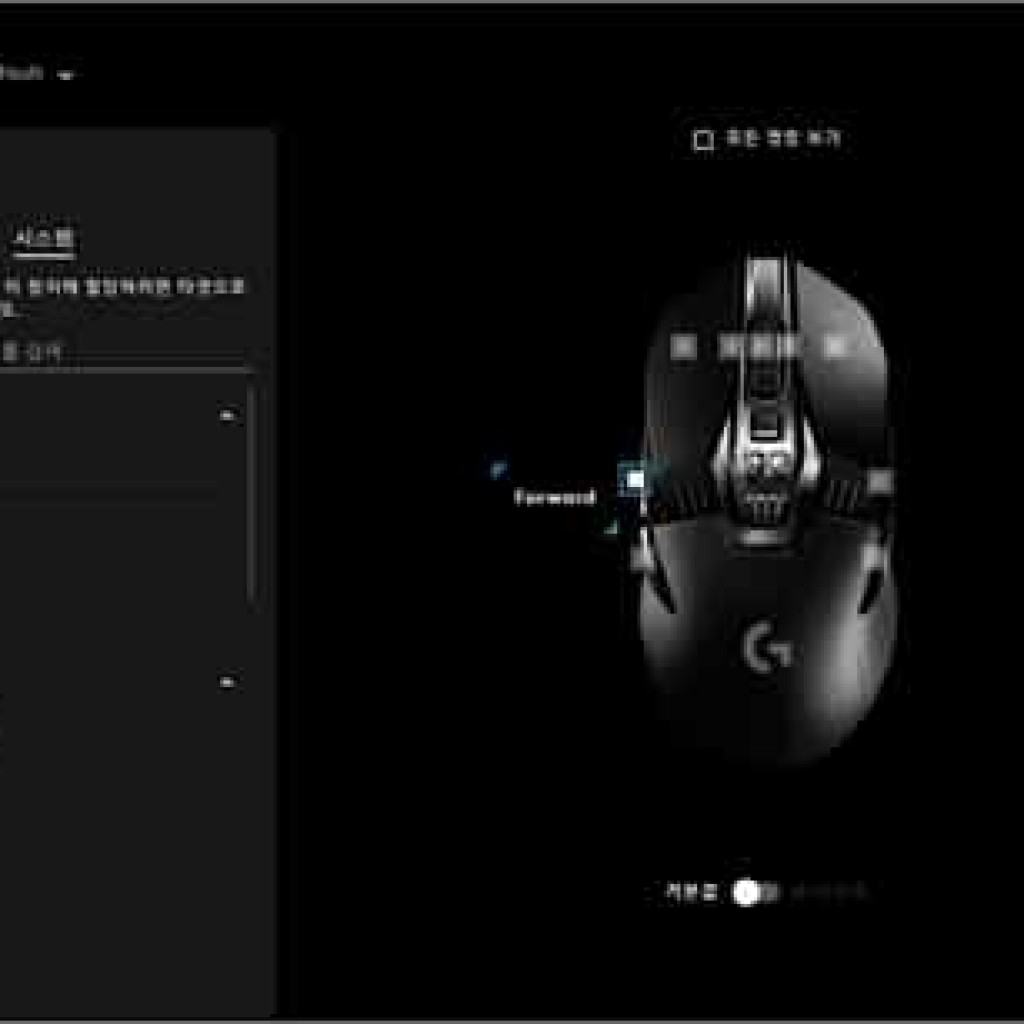Logitech G Hub
- 업데이트 – 2022-07-07
- VER 2022.4.250563
| Logitech G Hub Specs | |
| Category | DriverApplication |
| OS | Windows / MacOS |
| Developer | Logitech Inc. |
| Update | VER 2022.4.250563 – 2022-07-07 |
| File | lghub_installer.exe (39.7MB) |
| Main Function | ▪Logitech Mouse driver technology ▪Full device management function as one app ▪Various errors, including mouse traps, disconnection errors, etc. |
Logitech G Hub
The maximum performance of the gaming mouse Logitech
Logitech Mouse Driver is a driver program developed by Logitech. If you are using Logitech Mouse, you can download the driver app and update. The original name is Logitech G Hub and is a driver used by Logitech users around the world. Logitech driver can add Logitech mouse sensitivity and various features. Various device control and management are also available.
System automatic detection and driver automatic download
Logitech G Hub can automatically detect your operating system. Therefore, if you use the Logitech Mouse, you can download it automatically. However, sometimes it is recommended to be incorrectly recognized, so it is recommended that you select your operating system as much as possible to download the driver.
How to solve the installation error
The occasional driver installation error occurs when installing the Logitech mouse driver. Therefore, if you have an error, please check the Logitech mouse driver version and operating system.
| Minimum | Windows 7 |
| Recommend | Windows 10 |
| Installation Number | 10,000,000+ |
| Content Grade | Over 3 years old |
Rogitech Release Notes

2021.07 Ver.2021.8.792
▪ Add new games such as Dragon Quest and Chrono Trigger
▪ Blue Voice Bug Modification
2021.04 Ver.2021.3.5164
▪ Opinion feedback through G HUB settings
▪ Windows/macOS 10.14 or higher operating system support
▪ Various collision phenomena for applications
2020.12 Ver.2020.12.3534
▪ Add driver desktop shortcut function
▪ New game support-Call of Duty, FM2021 and many others
▪ Application addition function button moves