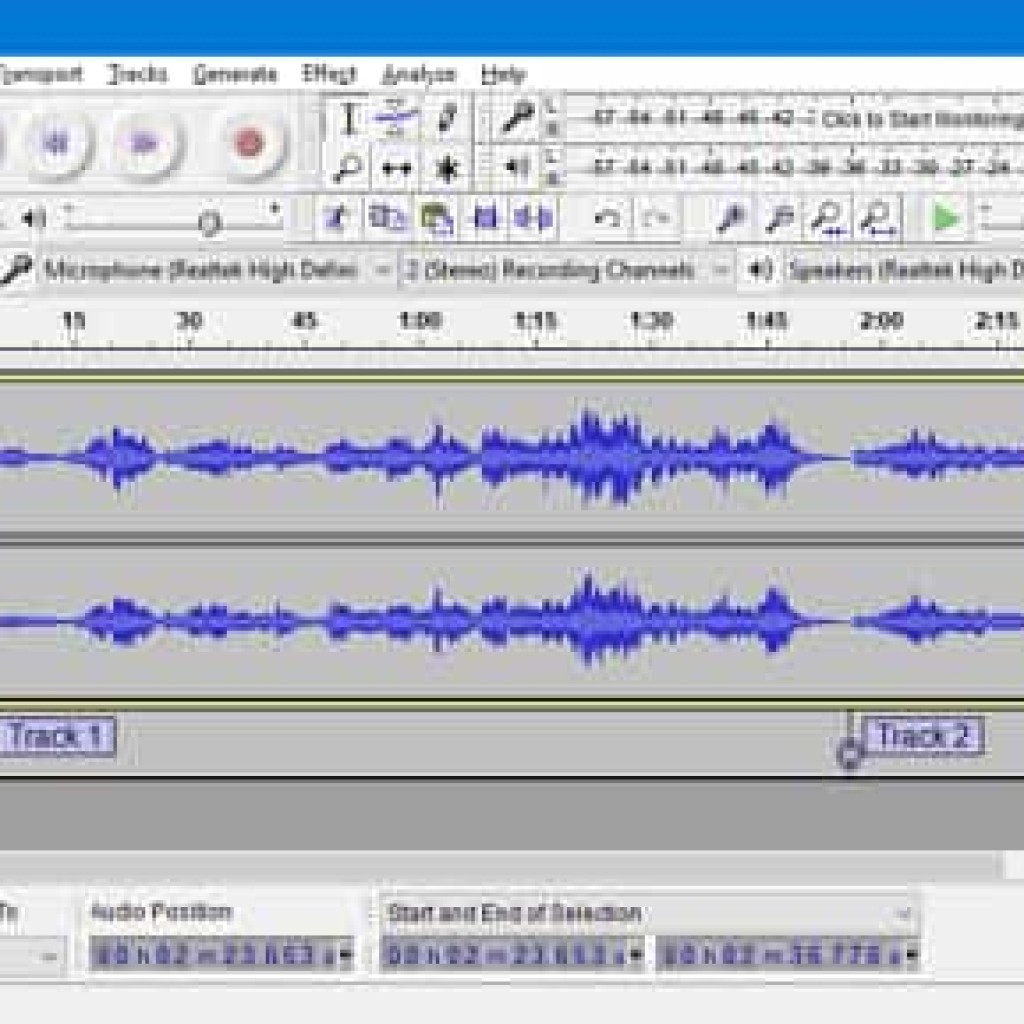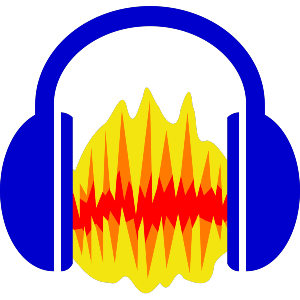
Audacity
- 업데이트 – 2022-07-26
- VER 3.0.5
| Audacity Specs | |
| Category | MultimediaApplication |
| OS | Windows / MacOS |
| Developer | Audacity |
| Update | VER 3.0.5 – 2022-07-26 |
| File | audacity-win-3.0.5-64bit.exe (54.7MB) |
| Main Function | ▪Recording and editing visualized audio frequency ▪Provide high -quality audio editing and encoding function ▪Analysis function through audio analysis plugin |
You can remove vocals in the following way.
1. First run the app and click the Effect menu on the top right.
2. Click Vocal Reduction and Isolation.
You can remove and extract vocals in the same way as above.
MP3 storage methods are as follows:
1. First click the upper left file.
2. Click Export Audio and click OK when the meta editing window is printed.
3. In the LAME Find, select the desired format and click OK.
You can save MP3 files in the same way as above.
Audacity
Editing through audio visualization, Audacity
Audacity is a program that allows you to perform a variety of tasks related to audio, such as audio voice recording and editing. It is possible to edit high quality audio and provide an environment where you can use LADSPA, Lv2, VST and audio devices for various operating systems. You can visualize the audio frequency to make audio editing more easily.
Provided by audio -only plugins
Audacy supports Windows, Linux, and Mac operating systems. In addition, audio analysis plug -in is provided for detailed analysis for each audio. This also works more for editing.
| Minimum | Windows 7 |
| Recommend | Windows 10 |
| Installation Number | 3,000,000+ |
| Content Grade | Over 3 years old |
Release Notes
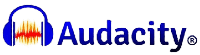
2021.09 Ver.3.0.5
▪ Strengthen app stability
2021.05 Ver.3.0.4
▪ Project bug fix