
7Zip
Igor Pavlov
- 최신 버전: V24.09
- 업데이트: 2024-11-30
개요
7Zip은 Igor Pavlov가 개발한 오픈 소스 압축 프로그램입니다. 다양한 압축 포맷을 지원하며 매우 빠른 속도의 파일 압축, 해제 기능을 사용할 수 있습니다. 자유 라이선스로 누구나 무료로 사용할 수 있으며 광고가 없는 쾌적한 환경을 제공합니다.
스크린샷
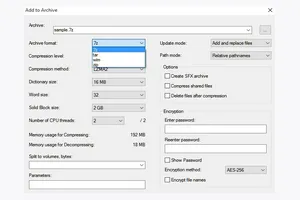
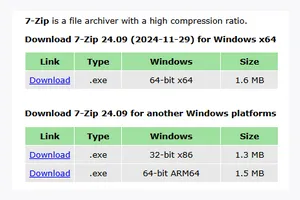
주요기능
빠르고 간편한 압축
오픈 소스 라이선스로 광고가 없고 파일 압축과 압축해제 기능을 매우 빠르게 사용할 수 있습니다.
다양한 압축 형식
대중적으로 많이 사용되는 .zip, tar, bz2 형식, .rar, .cab.arj 등 특수한 형식 등 다양한 압축 형식을 지원합니다. 전용 형식인 7z 압축 기능을 사용할 수 있습니다.
추가정보
- OS: Windows 7, 10, 11
- 개발자: Igor Pavlov
- 버전: 24.09
- 파일크기: 1,543KB
- 메모리: 256MB 이상
- 저장공간: 256MB 이상
