개요
반디캠은 사용자의 PC 화면을 녹화할 수 있는 프로그램입니다. 게임 영상을 녹화하거나 비디오 장치에 있는 영상을 녹화할 수 있습니다. 리소스 사용량이 적어 녹화 시 끊김 현상이 없어 쾌적한 녹화 환경을 제공합니다.
스크린샷
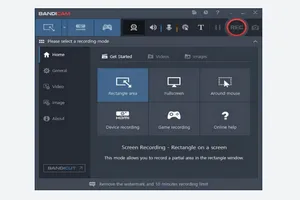

주요기능
간편한 화면 녹화
PC 화면을 녹화하거나 플레이 하고 있는 게임을 녹화할 수 있습니다. 또한 엑스박스나 플레이스테이션 등 외부 장치 인식 후 화면을 녹화할 수 있습니다.
오디오 녹음
화면을 녹화하고 마이크나 오디오 장치를 사용해 목소리를 녹음할 수 있습니다. 또한 화면 영상 녹화 없이 오디오 장치만을 인식해 목소리만 녹음할 수도 있습니다.
펜 도구, 하이라이트
영상을 녹화하고 펜 그리기나 마우스 클릭 효과 등을 사용해 튜토리얼 영상 제작에 용이합니다.
추가정보
- OS: Windows 7, 10, 11
- 개발자: 반디캠컴퍼니
- 버전: 8.1.0.2516
- 파일크기: 28.7MB
- 메모리: 256MB 이상
- 저장공간: 256MB 이상

