
곰믹스
- 최신 버전: V24.0.12.1622
- 업데이트: 2025-01-17
개요
곰믹스는 쉽게 사용할 수 있는 영상 편집 프로그램입니다. 영상 편집에 필요한 다양한 템플릿과 영상 효과, 필터 기능을 제공합니다. 멀티 트랙 기능을 사용해 제공되는 영상 클립과 소스를 간편하게 적용할 수 있습니다.
스크린샷

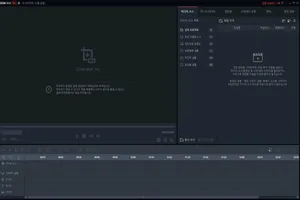
주요기능
쾌적한 환경
프로그램 자체가 가벼워 사양이 낮은 PC나 노트북에서도 영상 편집 작업을 할 수 있습니다. 쾌적한 영상 작업 환경을 지원합니다.
다양한 영상 소스
영상 편집에 필요한 템플릿과 미디어 소스, 필터 효과 등을 제공합니다. 영상 제작에 간단하게 활용할 수 있습니다.
디테일한 자막 효과
사용자 정의가 가능한 자막을 제공합니다. 폰트 크기와 종류 등 영상에 필요한 자막을 상세하게 세팅할 수 있습니다.
추가정보
- OS: Windows 7, 10, 11
- 개발자: GOM & COMPANY
- 버전: 24.0.12.1622
- 파일크기: 225MB
- 메모리: 512MB 이상
- 저장공간: 512MB 이상
