개요
HP 프린터 드라이버는 HP 프린터 제품을 위한 드라이버 소프트웨어입니다. 프린터 사용 시 여러 기능을 활성화하거나 발생되는 문제를 해결할 수 있습니다. 드라이버 설치 후 프린터 장치를 자동으로 인식하거나 수동으로 추가할 수 있습니다.
스크린샷
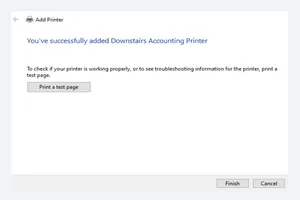
주요기능
- 프린터 인식 후 사용자 프린터 장치 상태 확인
- 제품 시리즈별 선택할 수 있는 드라이버 제공
- 프린터, 복합기 등 다양한 모델별 드라이버 지원
설치방법
Step 1. 프린터 제품명을 확인합니다. 위치는 대부분 제품 상단에 있습니다.

Step 2. 프린터 제품번호 또는 일련번호를 입력합니다.
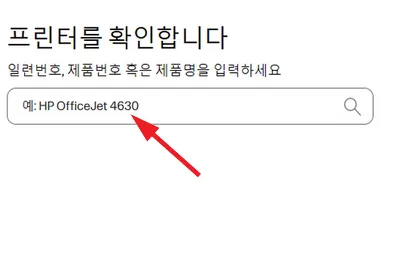
Step 3. 안내된 드라이버를 다운로드하면 드라이버 설치를 시작할 수 있습니다.
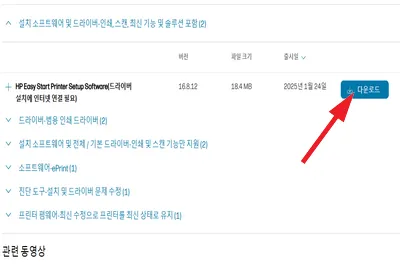
추가정보
- OS: Windows 7, 10, 11
- 개발자: HewlettPackard Inc.
- 버전: 16.8.12
- 파일크기: 18.4MB
- 메모리: 256MB 이상
- 저장공간: 256MB 이상

