개요
오픈오피스는 다양한 기능을 제공하는 오피스 프로그램입니다. 인터페이스가 단순해 쉽게 사용할 수 있고 스프레드시트, 프레젠테이션 등 다양한 문서 작업 기능을 지원합니다.
스크린샷
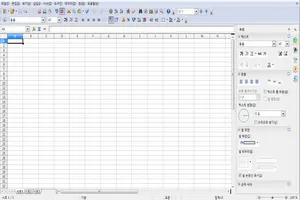
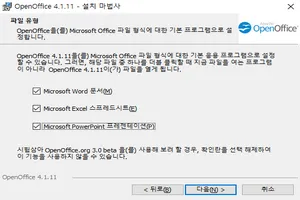
주요기능
쉬운 문서 작업
단순한 인터페이스로 오피스 작업에 필요한 모든 문서 형식을 지원합니다. 엑셀, 워드, PPT 등 사용자는 원하는 파일 형식을 선택해 문서를 생성할 수 있습니다.
다양한 부가 기능
확장 템플릿, 그라데이션, 그래픽 데이터 베이스 등 다양한 부가 기능을 사용할 수 있습니다.
높은 호환성
.xls, .doc, .ppt 등 마이크로소프트 오피스에서 제공하는 파일 형식과의 호환성이 뛰어나 모든 문서 호환이 가능합니다.
추가정보
- OS: Windows 7, 10, 11
- 개발자: OpenOffice
- 버전: 4.1.15
- 파일크기: 125MB
- 메모리: 256MB 이상
- 저장공간: 256MB 이상

