
레쿠바
- 최신 버전: V1.54.120
- 업데이트: 2024-09-19
개요
레쿠바는 휴지통에서 영구 삭제된 파일을 복구할 수 있는 유틸리티 프로그램입니다. 이미지/문서/영상 등 모든 형식의 파일 복구를 할 수 있으며, 기기 전체 검색을 통한 삭제된 파일 검색 기능을 제공합니다. USB나 외장 하드와 같은 기기도 원본만 가지고 있다면 복구할 수 있습니다.
스크린샷
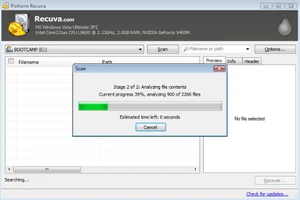
주요기능
- 휴지통에서 영구 삭제된 파일 복구 프로그램
- 이미지/문서/영상 등 모든 파일 복구
- 기기 전체 검색을 통한 삭제된 파일 검색 및 복구
- USB, 외장 하드 등 원본 기기가 있다면 전체 파일 검색 후 복구 가능
추가정보
- OS: Windows 7, 10, 11
- 개발자: Piriform
- 버전: 1.54.120
- 파일크기: 25.3MB
- 메모리: 256MB 이상
- 저장공간: 256MB 이상
