
VLC 미디어 플레이어
VideoLan Project
- 최신 버전: V3.0.21
- 업데이트: 2025-03-01
개요
VLC 미디어 플레이어는 오픈 소스 영상 플레이어입니다. 영상 재생에 필요한 필수 요소만 내장되어 매우 빠른 영상 재생 속도를 지원합니다. 내장된 자체 코덱으로 영상 파일을 형식에 상관 없이 재생할 수 있습니다.
스크린샷
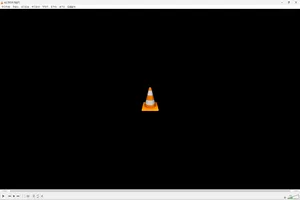


주요기능
빠른 영상 재생
필요한 기능만을 사용해 매우 가벼운 미디어 플레이어입니다. 고화질, 고음질의 멀티미디어를 재생할 수 있습니다.
쾌적한 환경
광고가 출력되지 않고 직관적인 인터페이스를 제공해 사용자 편의성이 뛰어납니다.
다양한 포맷 지원
자체 내장된 코덱을 사용해 영상 파일의 포맷에 상관 없이 영상을 재생할 수 있습니다.
추가정보
- OS: Windows 7, 10, 11
- 개발자: VideoLan Project
- 버전: 3.0.21
- 파일크기: 42.9MB
- 메모리: 256MB 이상
- 저장공간: 256MB 이상
