
어도비 아크로뱃 리더
- 최신 버전: V24.005.20414
- 업데이트: 2025-02-18
개요
어도비 아크로뱃 리더는 어도비에서 제공하는 PDF 프로그램입니다. PDF 뷰어 및 합치기, 용량 줄이기 등 다양한 PDF 관련 기능을 제공합니다. 또한 JPG, 한글 등 다양한 문서 형식으로 변환할 수 있으며 전자서명, OCR 기능을 사용할 수 있습니다.
스크린샷
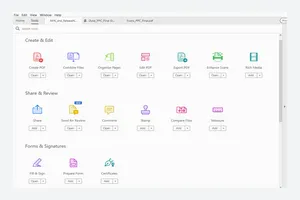
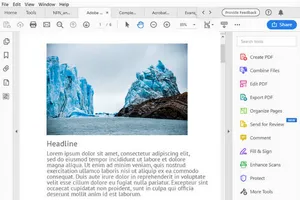

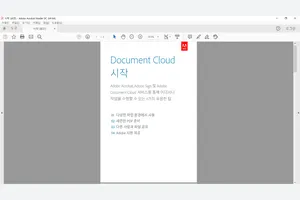
주요기능
PDF 파일 관리
PDF 리더, 합치기, 용량 줄이기 등 다양한 PDF 문서 관리 기능을 사용할 수 있습니다. 또한 JPG, HWP, 워드, 엑셀 등 다양한 문서 형식으로 PDF 파일을 변환할 수 있습니다.
뛰어난 보안
자체적인 뛰어난 보안 성능으로 어도비 리더 사용자들은 안심하고 PDF 파일을 리드할 수 있습니다. 어도비 리더 패치 노트에서도 지속적인 보안성 개선 업데이트를 통해 특히 보안에 신경을 쓰고 있습니다.
다양한 기능
Microsoft Tool 사용으로 무료 업데이트가 가능합니다. 어도비 아크로뱃 리더 기능을 더욱 다양하게 사용하기 위해서는 어도비 아크로뱃 Pro를 구독해야 합니다.
추가정보
- OS: Windows 7, 10, 11
- 개발자: Adobe Inc.
- 버전: 24.005.20414
- 파일크기: 1,590KB
- 메모리: 256MB 이상
- 저장공간: 256MB 이상
