개요
캔바는 사진이나 영상 제작 및 편집을 할 수 있는 디자인 프로그램입니다. 사진이나 영상을 자르거나 보정, 필터 효과 추가 등 다양한 편집 기능을 사용할 수 있습니다. 수천 개의 디자인 템플릿을 제공하며 무료로 사용할 수 있습니다.
스크린샷
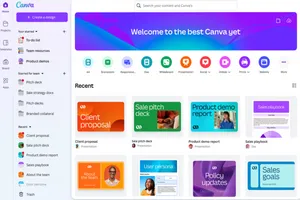
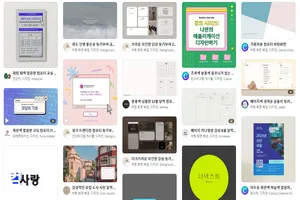
주요기능
- 사진 및 영상 자르기, 필터 효과, 음향 효과 추가 등 다양한 편집 기능 제공
- 수천 개의 템플릿, 콘텐츠 생산 및 업무 활용 기능
- 제작된 콘텐츠는 소셜 미디어를 통해 공유 가능
- 광고 및 워터마크가 없는 쾌적한 환경 제공
추가정보
- OS: Windows 10, 11
- 개발자: Canva
- 버전: 1.105.0
- 파일크기: 159MB
- 메모리: 256MB 이상
- 저장공간: 256MB 이상

