
지포스 익스피리언스
- 최신 버전: V3.28.0.417
- 업데이트: 2025-01-22
개요
지포스 익스피리언스는 드라이버 업데이트 및 게임 화면을 녹화할 수 있는 유틸리티 프로그램입니다. 게임 라이브 스트리밍이 가능하며 그래픽 카드 드라이버를 최적화할 수 있습니다. 사용자의 GPU, 메모리 등 시스템 사양에 맞는 선택적 최적화가 가능합니다.
스크린샷

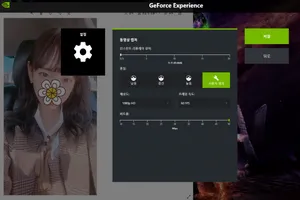
주요기능
그래픽 드라이버 최적화
그래픽 카드 드라이버를 자동으로 감지하고 업데이트를 확인합니다. 드라이버를 최신 상태로 최적화할 수 있습니다.
게임 녹화
현재 플레이하는 게임을 인식하고 게임의 플레이 화면을 녹화할 수 있습니다. 녹화 키만 선택하면 자동 녹화 기능을 사용할 수 있습니다.
추가정보
- OS: Windows 7, 10, 11
- 개발자: NVIDIA Corp.
- 버전: 3.28.0.417
- 파일크기: 126MB
- 메모리: 256MB 이상
- 저장공간: 256MB 이상
