
곰플레이어
- 최신 버전: V2.3.106.5376
- 업데이트: 2025-02-28
개요
곰플레이어는 GOM & COMPANY에서 개발한 고화질 동영상 플레이어입니다. AVI, MP4, MKV 등 다양한 형식의 영상을 재생할 수 있으며 손상된 영상 파일도 재생할 수 있습니다. 직관적인 인터페이스로 누구나 간편하게 플레이어를 사용할 수 있습니다.
스크린샷

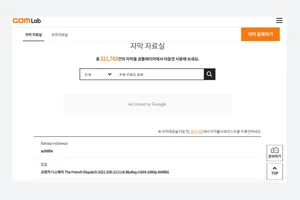
주요기능
고화질 영상 시청
곰플레이어는 다양한 형식의 동영상을 재생할 수 있는 영상 플레이어입니다. 손상된 영상도 재생할 수 있으며 최대 4K의 고화질 영상 재생을 지원합니다.
자막 자료실
자막 자료실을 통해 다양한 영화 자막을 제공하고 있습니다. 자막 데이터 양은 이전 10년간 쌓아온 데이터로 고전 자료부터 최신 자료까지 그 폭이 매우 넓고 다양합니다.
뛰어난 UI
전 세계에서 많은 사용자가 있는 만큼 고객 서비스나 고객 편의성이 뛰어난 UI 시스템, 서포트 시스템을 가지고 있습니다. 기본 인터페이스는 사용하기 매우 간편합니다.
추가정보
- OS: Windows 7, 10, 11
- 개발자: GOM & COMPANY
- 버전: 2.3.106.5376
- 파일크기: 30.5MB
- 메모리: 256MB 이상
- 저장공간: 256MB 이상
