
NVIDIA Graphics Card Driver
- 업데이트 – 2022-07-12
- VER 1.0
| NVIDIA Graphics Card Driver Specs | |
| Category | DriverApplication |
| OS | Windows |
| Developer | NVIDIA Corp. |
| Update | VER 1.0 – 2022-07-12 |
| File | nvidia_driver.exe (129MB) |
| Main Function | ▪Recommended driver download for each GeForce Graphics Card version ▪Various graphics card models such as GTX 1060 and GTX 1660 Super ▪2020.10 GEFORCE RTX 3080 released |
GeForce graphics card driver related program
NVIDIA Graphics Card Driver
Graphics driver for NVIDIA users
The NVIDIA graphics card driver is provided by NVIDIA and is a device that increases the efficiency of users using NVIDIA graphics cards.
Advantages of the graphics card driver installation
Typically, if you install a graphics card driver, it can be a device that gently raises the frame in the gaming system, or you can experience higher quality graphics.
Precautions at installation
This does not necessarily mean that the latest version of the graphics card driver is good. When you install the graphics card driver, you will choose several things. If the latest version of the graphics card driver is less compatible with the current computer, you can get the result that is worse than the previous version of the graphics card driver.
Opinion on driver compatibility issues
This compatibility problem may cause NVIDIA graphics card driver errors, and problems such as computer heat and frame deterioration may occur. There may also be an error of occasional display driver response. Therefore, it is recommended to install the NVIDIA graphics card driver for each version, and if you have an existing wrongly installed graphics card driver, you can delete the graphics card driver with the DDU program and download it again.
How to download
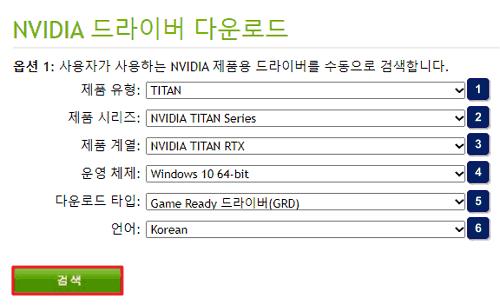
1. Product type
Select the type of product supported by the NVIDIA driver. Most we can select GeForce.
2. Product series
Select the product series for the GeForce graphics card. For the product series, you can select the initial letter of the graphics card. If the graphics card is the GTX 1660 Super, select the 16 series.
3. Product model
Select the detailed model of the graphics card. If you choose 16 series in the product series, you can choose the GTX 1660 series.
4. OS
Check each computer operating system and select. There are Windows/Linux.
5. Download type
Select the download type. There is a GRD driver, an SD driver, and you can select the GRD driver.
6. Language
Set the graphics card driver language.
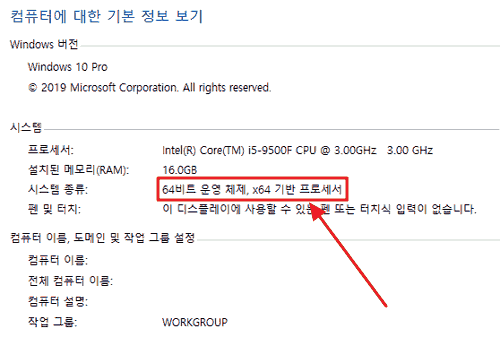
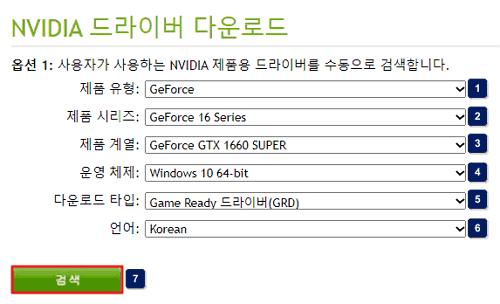
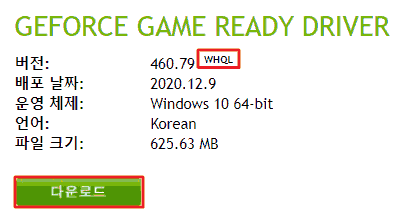
| Minimum | - |
| Recommend | - |
| Installation Number | -+ |
| Content Grade | Over 3 years old |

NVIDIA graphics card ranking and launch notes
NVIDIA Geforce Graphic Card Publication
2020. 10
▪ GeForce RTX 3080, RTX 3080TI launch and graphics driver support
2019.10
▪ GeForce GTX 1660 Super launch and graphics driver support
▪GTX10606GB support



