개요
리얼텍 사운드 드라이버는 오디오 장치를 관리하는 드라이버입니다. 사운드 개선, 서라운드 지원, 사운드 에코 및 노이즈 제거 등 다양한 기능을 활성화할 수 있습니다. 드라이버 업데이트 시 리얼텍에서 제공하는 오디오 관련 상세 설정이 가능합니다.
스크린샷
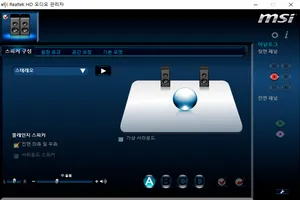
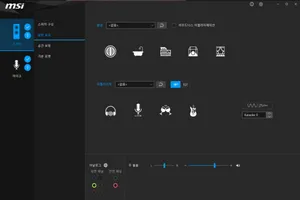
주요기능
음질 향상
드라이버를 통해 업데이트 시 장치를 통한 사운드 출력 음질을 향상시킬 수 있습니다.
사운드 최적화
리얼텍 오디오 장치에서 발생하는 다양한 소리 문제를 해결하고 에코 제거, 노이즈 캔슬링 등 다양한 기능을 사용할 수 있습니다.
추가정보
- OS: Windows 7, 10, 11
- 개발자: Realtek Semiconductor Corp.
- 버전: R2.83
- 파일크기: 258MB
- 메모리: 256MB 이상
- 저장공간: 256MB 이상

