
팀뷰어
TeamViewer GmbH
- 최신 버전: V15.63.5
- 업데이트: 2025-03-06
개요
팀뷰어는 PC를 원격으로 제어할 수 있는 원격 제어 프로그램입니다. 아이디와 비밀번호를 통해 사용자의 PC에 원격으로 액세스할 수 있으며 사용자의 개인정보는 암호화됩니다. 비상업적 사용자는 무료로 사용할 수 있으며 파일 전송, 가상 회의와 같은 부가 기능을 제공합니다.
스크린샷

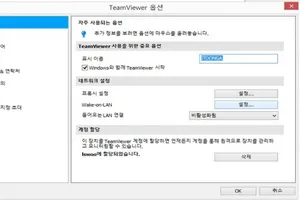
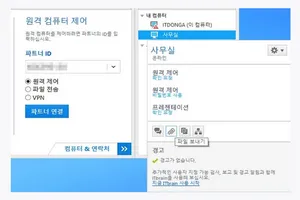
주요기능
빠른 속도
원격 제어 프로그램 중 발생할 수 있는 끊김 현상이 없으며 매우 빠른 속도를 지원합니다. 이는 호스트 PC의 네트워크 상태에 따라 달라질 수 있습니다.
높은 보안성
비밀번호는 개인 비밀번호를 따로 설정하지 않으면 부팅할 때마다 임의로 변경되어 보안을 강화할 수 있습니다. 또한 OTP 활용을 통해 보안성을 더욱 높일 수 있습니다.
다양한 기기 지원
PC 원격 제어는 PC to PC 또는 모바일 to PC 등으로 가능합니다. Windows를 포함해 매우 다양한 운영체제를 지원합니다.
추가정보
- OS: Windows 10 이상
- 개발자: TeamViewer GmbH
- 버전: 15.63.5
- 파일크기: 68.6MB
- 메모리: 256MB 이상
- 저장공간: 256MB 이상
