
왓챠
Watcha Inc.
- 최신 버전: V1.16.31
- 업데이트: 2025-02-06
개요
왓챠 PC버전은 영화와 드라마, 예능, 다큐멘터리 등 다양한 콘텐츠를 감상할 수 있는 OTT 서비스입니다. PC나 태블릿에서 사용할 수 있으며 기기별 계정 연동이 가능합니다. PC에서 사용 시 최대 4K 고화질 재생 기능을 지원합니다.
스크린샷
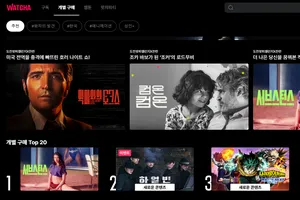

주요기능
간편한 콘텐츠 관리
콘텐츠를 저장하거나 재생 목록을 편집하는 등 간편하게 관리할 수 있습니다. 계정 연동을 통해 어디에서나 콘텐츠를 저장하고 이어보기 할 수 있습니다.
고화질 재생
엣지 브라우저 또는 크롬 브라우저 사용 시 최대 4K 화질을 지원합니다. 콘텐츠에서 지원하는 최고 화질에 따라 달라질 수 있습니다.
추가정보
- OS: Windows 10 이상
- 개발자: Watcha Inc.
- 버전: 1.16.31
- 파일크기: 2.1MB
- 메모리: 256MB 이상
- 저장공간: 256MB 이상
