- 최신 버전: V6.4.0.0
- 업데이트: 2025-04-11
개요
Zoom PC는 팀 회의, 채팅, 캘린더 관리 등을 할 수 있는 비즈니스 프로그램입니다. ID가 없어도 회의방 링크를 통해 회의에 참여할 수 있습니다. 사용자는 파일을 전송하거나 음성 통화, 무료 메시지 기능을 사용할 수 있습니다.
스크린샷


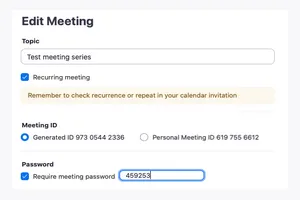
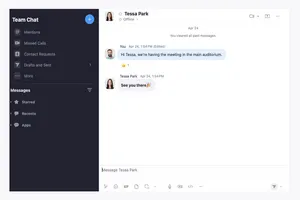
주요기능
고품질 화상 회의
사용자는 화상 회의를 바로 시작하거나 시간을 예약해 시작할 수 있습니다. 무료 사용자는 매 회의마다 40분의 시간 제한이 있습니다. 40분의 시간을 다 썼다면 새로운 회의방을 만들어 다시 시작할 수 있습니다.
높은 보안성
보안성이 매우 우수해 회의 시작 시 보안이 필요하다면 회의방 비밀번호를 변경할 수 있습니다. 또는 입장할 때마다 다른 비밀번호 설정을 할 수 있습니다.
추가정보
- OS: Windows 7, 8, 10, 11
- 개발자: Zoom Communications, Inc.
- 버전: 6.4.0.0
- 파일크기: 30.1MB
- 메모리: 256MB 이상
- 저장공간: 256MB 이상


pc로 잘쓰고 있습니다. 참가만 자주 하는데 호스트가 되어서 해보고도 싶습니다.
정말 좋은 앱을 무료로 제공해 주니 감사합니다.
Zoom PC 다운로드를 찾아주셔서 감사합니다. 이외에도 좋은 앱이 많으니 둘러보시고 꼭 회의 목적이 아니더라도 줌 호스트가 되어 회의를 열 수 있습니다.
회의 호스트에 방법에 대해서 알고싶다면 관련 정보의 줌 사용법 매뉴얼을 참고해주시길 바랍니다.
좋아해요.
저도 좋아해요♥
좋은 내용 감사합니다..
그런데 pc에서 줌 사용을 잘하다가 갑자기 줌 실행이 안되요..삭제하고 다시 재설치하려는데 삭제도 안되고 컴터를 강제 종료후 몇번 반복후에 삭제를 했고 재설치 하는데 에러코드번호 3000 이라고 뜨고 그리고는 설치가 안됩니다..어떻게 해야 할까요?
https://download.beer/articles/zoom-install-errors-fix/
위 글에서도 확인하셨듯이 에러코드 3000은 zoom 업데이트 문제입니다. 업데이트가 꼭 Zoom 앱 자체 업데이트 뿐만 아니라 다양한 업데이트 문제가 있을 수 있습니다. Windows 업데이트나 Zoom 앱 자체 업데이트 등.
또한 Zoom PC 특성상 자주 업데이트되므로 최신 버전을 꼭 확인하시길 바랍니다.
안녕하세요 유익한 정보 너무 감사합니다.
저도 위에분 처럼 PC에서 줌 잘 사용하다가 갑자기 줌 실행이 안됩니다. 삭제하고 다시 재설치하려는데 삭제도 안되서 컴터를 강제 종료 하는 것을 몇번 반복 후에 겨우 삭제를 했습니다. 후에 재설치 하는데 에러코드번호 3000 이라고 뜨고는 설치가 안됩니다. 올려주신 해결법대로 다 해봤는데 설치가 안됩니다ㅠㅠ
어떻게 하면 좋을까요?